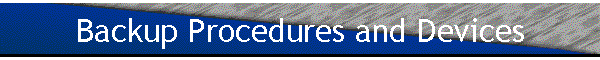
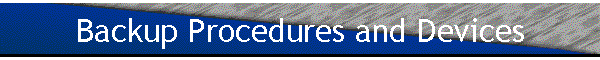
[Home] [Resume] [Work Responsibilities] [Search Page] [IT Menu]

Data Backup
files.Data Backup (also known as file archiving) is offline storage primarily geared toward creating duplicate copies of online files. These backup copies serve as insurance against minor or major system failures. A redundant copy is made of important system, application, and data
Generally, network administrators enable file archiving from a centralized location. A single site, for example, can back up all the servers on a network. Many current backup systems also offer the capability to back up various client workstations, making it feasible to archive all files on the network to a central facility. This makes archiving possible whether the files are located on network servers or on the clients. This archive is then stored in a safe location. A duplicate
often is made and placed off the premises in case of disaster.
You can attach a tape drive directly to a single server, or you can back up several servers across the network at once. Backups over the network are convenient for the administrator, but they can produce considerable network traffic. You can reduce the effects of this extra traffic if you place the computer attached to the tape drive on an isolated network segment and connect it directly to secondary network interface cards on each of the servers.
Backup Schedule
A backup schedule is an essential part of any data-protection strategy. You should design a backup system that is right for your situation and the data on your network. A number of different strategies can be used in backing up files. One way is simply to copy a file to another drive. Operating systems, however, typically have special backup commands that help you with some of the bookkeeping required for maintaining a systematic backup schedule. Most backup commands mark the file with the date and time of the backup so that you (and the backup utility) can know when a copy of the file was last saved. This is the purpose of the FAT file system’s Archive attribute. To determine whether this attribute exists, check the properties of any file on a FAT partition. If the Archive attribute is enabled, the file has changed since the last time a backup was done.
There are a few different methods of backup, they include:
Full backu
p. Backs up all specified files.Incremental backup. Backs up only those files that have changed since the last full or incremental backup
A typical backup plan includes some combination of these backup types performed at regular intervals. One common practice is to perform an incremental or differential backup each day and a full back-up every week.
Full backups make the restoration process easier because there is theoretically only one set of tapes from which to restore; however, they also require a lengthy backup process each night. This could mean that if the backup tape media is not large enough, someone must physically change the tapes, or there simply may not be enough time in the night to perform a full backup of all the data.
Companies therefore try to purchase backup media and create a schedule to automate of the backup process, thus not requiring anyone to be physically present to change the tape media.
Incremental backups are much faster because they back up only those files that have been changed since the last backup. The Archive attribute switches on when a file is modified. An incremental back-up backs up the file and then removes the attribute so that the file will not be backed up again unless it is changed the next day. A combination of incremental and full backups usually results in four to six incremental tape sets and one full tape set each week. If the drives fail, the administrator must restore the last full backup set, as well as all the incremental backups performed since the drive failure.
This process obviously is considerably slower than a backup scheme in which a full backup is performed every night.
TAPE DRIVES
Although backups can be accomplished by saving files to a different drive, they typically are performed with some form of tape drive. Commonly called DAT drives, these devices are capable of storing many gigabytes of information quickly and economically. Moreover, the tapes are small and portable and cheaper on a per-megabyte basis than a hard drive.
A number of other vendors also offer backup software which is frequently used in placed of the Microsoft Backup utility—such as Arcadia’s BackupExec or Cheyenne’s ArcServe—that include additional features, and in many cases, these are a very wise investment.
Example of cost and capacity
|
Travan $150.00 3.2Gb |
DAT DDS# $2400.00 25.0Gb |
QIC $1000.00 15.0G |
STORAGE LOCATION
Another important step in your backup plan, therefore, is deciding where to store these backup tapes. Many companies choose to make two copies of each backup tape and store one of the copies off-site, thereby guarding against a catastrophic event such as a fire.
Tapes should not be stored near equipment that generates magnetic fields such as motors and the magnets in items such as speakers. Extreme temperatures and moisture will also be detrimental to the tapes.
COMPRESSION
When doing a backup the operator has the option of compression. This has its advantages and disadvantages. More data can be stored on the one disk, which would be very useful if the uncompressed data to be backed up is greater than the capacity of the storage tape. Due to the time taken to both compress and backup the data the process is slower for both the backup and restore functions. In this situation recovery times have to be considered along with the available time to complete the backup. The file formats will also be a consideration. Certain file formats such as .bmp and .txt respond to compression much better than .jpg or .gif formats.
Spanning is another possibility but it should be avoided. Buying a bigger tape backup unit is surely a better option than employing someone to manually swap the tapes when the spanning is due.
CONFIRMING SUCCESSFUL BACKUPS
Keeping a log of all backups is important. Most backup utilities can generate a backup log. It is recommended that you make two copies of the backup log—store one with the backup tapes and keep one at the computer site. Always test your backup system before you trust it. Perform a sample backup, restore the data, and check the data to be sure it is identical to the original.
MAINTENANCE
A final point has to do with how long you wish to keep your stored data on the tape media. There is no correct time length. Some companies overwrite old tapes on a weekly basis, while others can keep their tape backups indefinitely. The correct time length depends on how important old data is to your firm. There is no simple answer to this question. As a rule of thumb it is suggested that a tape that is used on a daily basis should be discarded after 3 months.
Visual checks should be done to check for damage or distortion of the tape ribbon.
Tapes should not be stored on the top of monitors or near speakers and motors due to the damage caused by magnetic fields.