

[Home] [Resume] [Work Responsibilities] [Search Page] [IT Menu]

The difference between Network and Host Ids within an IP address
Work instructions on how to connect TCP/IP on a Win95 computer
This definition is based on Internet Protocol Version 4. In the most widely installed level of the Internet Protocol (IP) today, an IP address is a 32-bit number that identifies each sender or receiver of information that is sent in packets across the Internet. The IP address is usually expressed as four decimal numbers, each representing eight bits, separated by periods
.When you request an HTML page or send e-mail, the Internet Protocol part of TCP/IP includes your IP address in the message (actually, in each of the packets if more than one is required) and sends it to the IP address that is obtained by looking up the domain name in the URL you requested or in the e-mail address you're sending a note to. At the other end, the recipient can see the IP address of the Web page requestor or the e-mail sender and can respond by sending another message using the IP address it received.
The difference between Network and Host Ids within an IP address
An IP address has two parts: the identifier of a particular network on the Internet and an identifier of the particular device (which can be a server or a workstation) within that network. On the Internet itself - that is, between the routers that move packets from one point to another along the route - only the network part of the address is looked at.
The Network Part of the IP Address
The Internet is really the interconnection of many individual networks (it's sometimes referred to as an internetwork). So the Internet Protocol (IP) is basically the set of rules for one network communicating with any other (or occasionally, for broadcast messages, all other networks). Each network must know its own address on the Internet and that of any other networks with which it communicates. To be part of the Internet, an organization needs an Internet network number, which it can request from the Network Information Center (NIC). This unique network number is included in any packet sent out of the network onto the Internet.
The Local or Host Part of the IP Address
In addition to the network address or number, information is needed about which specific machine or host in a network is sending or receiving a message. So the IP address needs both the unique network number and a host number (which is unique within the network). (The host number is sometimes called a local or machine address.)
Part of the local address can identify a subnetwork or subnet address, which makes it easier for a network that is divided into several physical subnetworks (for examples, several different local area networks or LANs) to handle many devices.
IP Address Classes and Their Formats
Since networks vary in size, there are four different address formats or classes to consider when applying to NIC for a network number:
Class A
addresses are for large networks with many devices.Class B
addresses are for medium-sized networks.Class C
addresses are for small networks (fewer than 256 devices).Class D
addresses are multicast addresses.
The first few bits of each IP address indicate which of the address class formats it is using. The address structures look like this:
|
Class |
1st Octet class identifying range |
Network ID Example |
Host ID Example |
Available networks |
Available hosts per network |
|
A |
1-126 |
99.X.X.X |
X.200.52.36 |
126 |
16,777,214 |
|
B |
128-191 |
139.X.X.X |
X.X.231.63 |
16,384 |
65.534 |
|
C |
192-223 |
201.X.X.X |
X.X.X.5 |
2,097,157 |
254 |
![]()
To fully understand the use of subnet masks, subnets themselves have to
explained.A subnet is an identifiably separate part of an organization's network. Typically, a subnet may represent all the machines at one geographic location, in one building, or on the same local area network (LAN). Having an organization's network divided into subnets allows it to be connected to the Internet with a single shared network address. Without subnets, an organization could get multiple connections to the Internet, one for each of its physically separate subnets, but this would require an unnecessary use of the limited number of network numbers the Internet has to assign. It would also require that Internet routing tables on gateways outside the organization would need to know about and have to manage routing that could and should be handled within an organization.
An organization can use some of the bits in the machine or host part of the address to identify a specific subnet. Effectively, the IP address then contains three parts: the network number, the subnet number, and the machine number.
If you wanted to add subnetting to a class B address, (network.network.host.host) then some portion of the host address could be used for a subnet address. Thus:
<--Network address--><--Subnet address--><--Host address-->
130.5 . 5 . 25
To simplify this explanation, we've divided the subnet into a neat eight bits but an organization could choose some other scheme using only part of the third quad or even part of the fourth quad.
Although we read IP addresses in decimal form, each of the decimal digits represents a string of four binary digits. Thus, the above IP address really is this string of 0s and 1s:
10000010.00000101.00000101.00011001
The Subnet Mask
Once a packet has arrived at an organization's gateway or connection point with its unique network number, it can be routed within the organization's internal gateways using the subnet number as well. The router knows which bits to look at (and which not to look at) by looking at a subnet mask. A mask is simply a screen of numbers that tells you which numbers to look at underneath. In a binary mask, a "1" over a number says "Look at the number underneath"; a "0" says "Don't look." Using a mask saves the router having to handle the entire 32 bit address; it can simply look at the bits selected by the mask.
Using the previous example (which is a very typical case), the combined network number and subnet number occupy 24 bits or three of the quads. The appropriate subnet mask carried along with the packet would be:
255.255.255.0
Or a string of all 1's for the first three quads (telling the router to look at these) and 0's for the host number (which the router doesn't need to look at). Subnet masking allows routers to move the packets on more quickly.
![]()
The purpose of default Gateways
A gateway is a connection or interchange point that connects two networks that would otherwise be incompatible. For example, a local area network (LAN) may need a gateway to connect it to a wide area network (WAN), or to the internet. The default gateway IP address is configured on the PC to point it to the exit point from the local segment. This would possibly be the local router on its network segment.
![]()
Work instructions on how to install TCP/IP on a Win95 computer
To install the TCP/IP network protocol, follow the steps listed below. This procedure assumes that the networking components have already been installed.
Right click on the Network Neighbour hood icon on the desktop to display Network properties.
In the configuration tab, Click Add
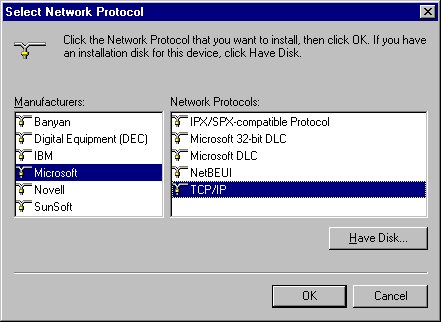
Click Protocol, and then click Add again.
Select Microsoft under the Manufactures list. Then select the TCP/IP Protocol.
Click OK. At this stage you maybe prompted for the Win95 installation CD.
Enter the path to the installation CD, then click OK.
The protocol will be installed.
For the new settings to be fully installed, you will be required restart the computer.