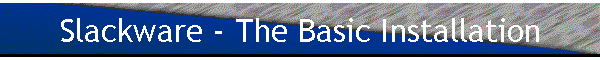
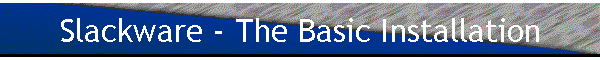
[Home] [Resume] [Work Responsibilities] [Search Page] [IT Menu]

| The following text details in basic point-form the installation method I used to install Slackware 7.0. Some of the options in the later section "Configuring X Window" are particular to my own computer. Do not be put of by this. The majority of the information will be very useful when installing the operating system. |
|
For more detail explanations and installation procedures follow the links below. |
Words in black bold are screen prompts displayed during the installation process. Words in red bold are to be typed in by you the user.
In the case of this particular installation the hard drive has been partitioned into 4 logical partitions. The CD Drive is there fore labeled G.
Linux can be installation straight from the CD ROM or if the CD ROM is not bootable then via to floppy disks.
The disks have to be created using the Linux command rawrite. The first floppy has the file bare.i copied from the CD directory bootdsks.144. The second has the file color.gz copied from the rootdsks directory.
G:\bootdsks.144>rawrite bare.i A:
G:\rootdsks>rawrite color.gz A:
Fdisk
M for help| A will toggle the active partition | |
| D will delete a partition | |
| N will create a new partition | |
| I will list the different file systems | |
| W will save and exit |
Having set up the Linux partition. Precede to the setup stage.
![]()
![]()
![]()